

The moment you hit “submit” on a major paper is filled with a mix of relief and anxiety. But in modern academia, there’s often one more...
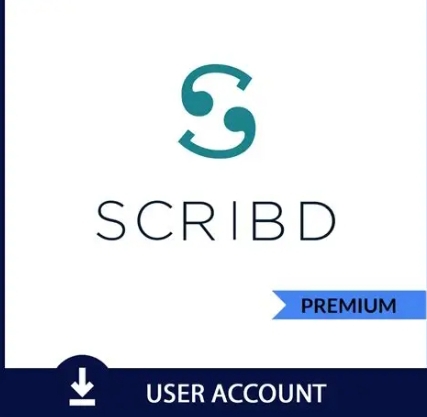
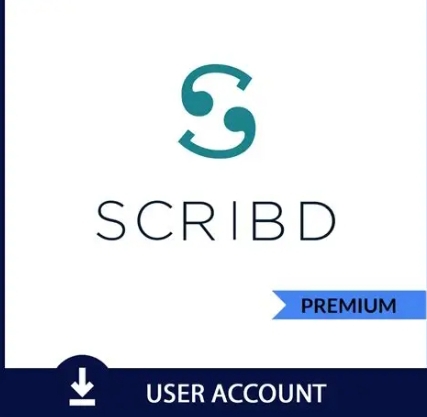
Scribd is an online platform that offers a vast collection of books, audiobooks, academic papers, documents, and other written content. Founded in 2007, it has become...
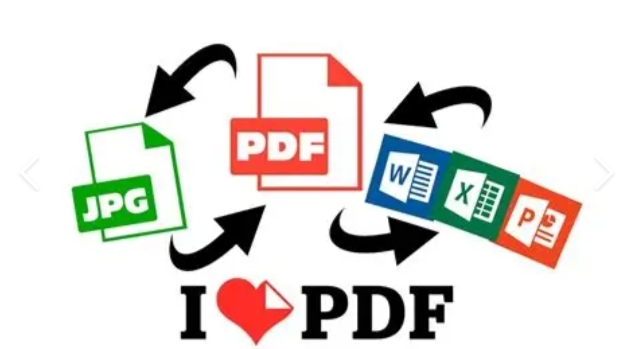
ILovePDF is a versatile, user-friendly online platform that offers a wide range of PDF management features. From merging PDFs to splitting, compressing, editing, and converting PDFs...
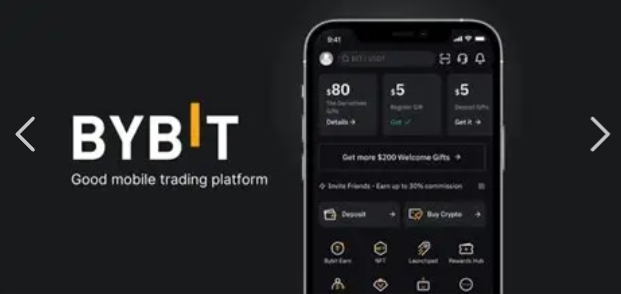
In the rapidly evolving world of cryptocurrency, finding a reliable and user-friendly exchange platform is crucial for both novice and experienced traders. One platform that has...

Binance stands out as one of the most dominant and innovative platforms. Founded in 2017 by Changpeng Zhao (commonly known as CZ), Binance has revolutionized the...


A crypto airdrop is a marketing strategy used by blockchain-based projects to distribute free tokens or cryptocurrencies to community members. Typically, these airdrops are given as...

Figma has revolutionized the design world with its collaborative design tools and cloud-based platform. Whether you’re a UX/UI designer, web developer, or product manager, Figma offers...


Coursera Plus is a subscription service offered by Coursera that gives you access to over 7,000 courses, specializations, and professional certificates from top universities and companies...

LinkedIn Learning Premium is an online education platform that offers high-quality video tutorials and courses across a wide variety of subjects. With over 16,000 expert-led courses,...


PeacockTV, a streaming service from NBCUniversal, has quickly become one of the major players in the world of digital entertainment. Whether you’re a fan of popular...