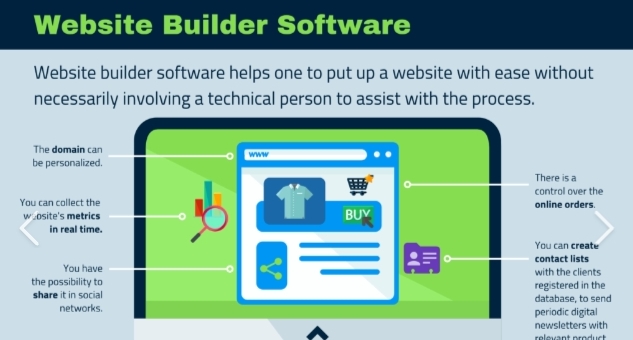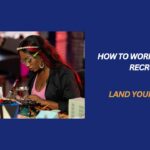You don’t need to know code or hire a developer to build a personal website anymore. Thanks to free online website builders, anyone can create a stunning portfolio, blog, or resume site in minutes—no technical skills required.
In this guide, we cover the top 5 free website builders in 2026 to help you launch your personal website without spending a dime.
1. Wix
Wix is one of the most popular drag-and-drop website builders, offering high design flexibility with hundreds of free templates.
Key Features:
- AI website builder (Wix ADI)
- 900+ customizable templates
- Free domain under wixsite.com
- Built-in blog, video, and image galleries
- Mobile-responsive design
Pros:
- Extremely beginner-friendly
- No design limits
- Free plan includes most core features
Cons:
- Ads on the free version
- Limited storage and bandwidth
Best For:
- Portfolios, blogs, creative resumes, personal landing pages
2. Google Sites
If you want a no-frills website tied directly to your Google account, Google Sites is the fastest free tool available.
Key Features:
- Seamless integration with Google Drive, Docs, Calendar
- Drag-and-drop builder
- Free subdomain under sites.google.com
- Collaborative editing (real-time)
Pros:
- Completely free, no ads
- Extremely easy to use
- Good for internal or simple public pages
Cons:
- Limited customization
- No advanced design tools or plugins
Best For:
- Personal wikis, student portfolios, resumes
3. Carrd
Carrd is a minimalist site builder perfect for creating simple, elegant one-page websites.
Key Features:
- Multiple responsive templates
- Free custom domain integration (via redirect)
- Forms and integrations with Zapier (in Pro version)
- Fast and lightweight
Pros:
- Clean UI
- Lightning-fast setup
- Great for link-in-bio or personal profile sites
Cons:
- Only one page per site on free plan
- Limited customization without upgrade
Best For:
- Creators, freelancers, link-in-bio pages, landing pages
4. WordPress.com
This is the hosted version of WordPress (different from self-hosted WordPress.org). It powers over 40% of the web and is great for blogging and writing-focused sites.
Key Features:
- Pre-built free themes
- WordPress block editor
- Built-in blog and comment features
- Free subdomain under wordpress.com
Pros:
- SEO-friendly
- Great for writers and bloggers
- Large plugin and theme ecosystem (some paid)
Cons:
- Learning curve for new users
- Ads on free tier
Best For:
- Writers, bloggers, simple portfolios
5. Webflow (Free Plan)
Webflow combines visual design with developer-level control. Its free plan allows full site design with hosting on Webflow’s domain.
Key Features:
- Full design control with CMS (content management system)
- Visual drag-and-drop interface
- Export code (paid)
- Free webflow.io subdomain
Pros:
- Great for designers
- Flexible layout system
- Powerful CMS tools
Cons:
- Steep learning curve
- Free plan has limited pages
Best For:
- Designers, UX/UI portfolios, creative personal sites
Final Comparison Table
| Builder | Best For | Free Domain | Ads on Free Plan | Pages Limit |
|---|---|---|---|---|
| Wix | Beginners, creators | Yes | Yes | Unlimited |
| Google Sites | Simplicity, collaboration | Yes | No | Unlimited |
| Carrd | One-page sites, bios | Yes | No | 1 page |
| WordPress | Bloggers, writers | Yes | Yes | Unlimited |
| Webflow | Designers, devs | Yes | No | 2 pages |
Final Thoughts
Your personal website is your digital home—and thanks to these free platforms, you don’t need a big budget to build one. Whether you want a simple bio page or a robust personal brand site, there’s a free website builder that fits your needs.
Pick the one that matches your style, start experimenting, and get your personal site online today.
Next: Want to know the best free tools to drive traffic to your new website? Our next guide covers that in full detail.