Here in this post, we’d discuss important details on Darkweb and How To Access Darkweb On Android.
Suppose you are curious about darken and are inquisitive about knowing Joe to access the dark web on your android phone, this post is for you.
But before taking any steps, don’t let your curiosity get the best of you. First, define the reason why you want to visit the dark web, and it is important to take safety measures before making the move.
With the ever-growing popularity of Android devices, more and more people these days and more curious and will want to try everything. One such way is accessing the dark web.
While dark web is predominantly known for being filled with rife malicious activity, which can be dangerous if you don’t take the right precautions. . Nevertheless, it has its benefits, such as the ability to find resources and explore new contents that can’t be found anywhere else.
Nonetheless, there are ways an android user can access the dark web, and this can be possible with the right tools.
So in this post, we’d address relevant details concerning the dark web and how to access the dark web as an android user. And measure to pay attention to the details in this post to get acquainted with relevant information.
Description
The dark web is tagged as bad and a fascinating place where one can find all sorts of illegal activity going on. Activities such as drug dealing to arms trafficking, the dark web is a place with piles of illegal activities.
But still, it has it’sadvantagese. Though the dark web is full of illegal activities, it is also a place where you can find loads of information that isn’t available anywhere.
For instance, many political dissidents utilize the Dark Web to communicate without fear of retaliation from their government.
Difference Between Deep Web and Dark Web
Deep web conforms to all the sites that are not tagged by search engines and they are only reachable with a classic browser.
For instance, it can be a blog page that the blogger hasn’t allowed indexing by search engines like Google.
While the Dark web refers to hidden sites that are only reachable through a specialized browser like Tor. All sites ending in .onion are mostly considered dark web sites.
Though sites on the dark web are predominantly tagged as illegal, some of these sites are not necessarily illegal. For instance, the CIA and the New York Times have created a version of their site in
How To Access the Dark Web on Android
There are two widespread methods by which android users can access the dark web without any consequence. And below in this post are methods and guides on how to do it.
Using Tor Browser
Tor is a short form/name for the Onion Promoting project. Tor is an open-source privacy network that allows unidentified web browsing. Tor uses secure, encrypted procedures to guarantee that users’ online privacy is concerned.
Tor users’ digital data and communications are shielded using a layered approach that resembles the nested layers of an onion.
The Tor technology was initially developed and exclusively used by the U.S. Navy to protect susceptible government communications.
The network was later made available to the public as an open-source platform, meaning that Tor’s source code is available to everyone.
Follow rhe guide below to access rhe dark web on android safely:
- First, do to the play store and search ‘onion browser’ and download and install it.

- After installing it you can then open the app, choose any random location on the map and click ok quick connect.

- Then choose the security level ( moderate level is the safest level to access the deep web on android)
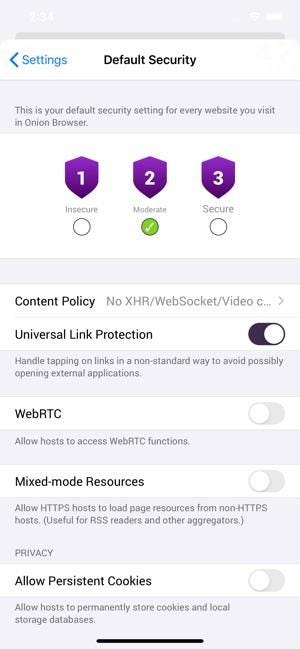
Using VPN
A Virtual Private Network (VPN) is a technology that allows users to securely access a private network and share data remotely through public networks. This is done by creating a secure, encrypted connection between the user’s device and the VPN server.
VPNs are commonly used by businesses, organizations and individuals to protect sensitive information, such as financial data and personal information, from unauthorized access. They can also be used to bypass internet censorship and access blocked websites.
The Steps to access the Dark Web with VPN (Using Nord VPN as K study)
- Open and connect to the VPN to a server

- Then open and configure the onion browser when you open Onion Browser for the first time, it will need to be configured.
- Now click next on rhe pages that appear and select “Silver” or “Medium”.

- Now, connect to Tor: after configuring the onion browser, you can click on ” start browsing”. Once you’ve successfully connected to Tor and the darknet, you will be welcomed with this home page(as described in the jpeg below)

- And finally, you can now browse the dark web: to browse the dark web, you need to be familiar with rhe .onion links of the sites you want to visit.
- Here is an instance of one of the sureseriesrknet Live. It’s sort of a newspaper the darknet activity.

Best VPNs to Use
Nord VPN: Nord VOM is one of the best VPNs, mainly because it offers a good number of features and security-oriented services to choose from. With a big server fleet of 5500+ servers in 60 countries, NordVPN is the market-leading VPN service provider that will help you secure your device.
To ensure a safe and protected experience, NordVPN uses strong AES-256 encryption. You can also choose from various tunnelling protocols, including the WireGuard protocol which offers fast speeds and unbreakable protection.
Prices start at $3.49/month and you can try it beforehand with a 30-day money-back guarantee.
Pros
- The best and fastest VPN in the competition
- Surplus of servers (more than 5500 servers)
- New generation encryptionAffordable prices
- 24/7 live chat support
Cons
- Few auto-connect difficulties.
Express VPN: Express VPN isn’t sitting in the backseat, with it having one of the most trustworthy platforms that will help you avoid a ban on platforms.
This provider eradicates geo-blocks and allows switching over 3000+ servers in 94 countries. So suppose you want to stay private, or a server is unavailable in your country, ExpressVPN helps to change locations without dispute.
Prices start at $6.67/tunnelling you can connect up to 5 devices to one ExpressVPN subscription. 30-day money-back guarantee included.
Pros
- from quick download speeds
- Split tunnelling
- Active security
- Court-proven & independently audited no-logging policy.
- 3000 servers and 94 countries to choose from.
Cons
- It is more expensive.
- iOS doesn’t have a kill switch.
SurfShark VPN: Another undisputed VPN when it comes to hiding and securing your location. This is another great VPN choice for users and is a way to go if you want to use a VPN on an unlimited number of devices.
With over 3200 servers in 100 countries, Surfshark works great with hiding identity, and it has everything you need for a safe and secure experience on it.
When it comes to pricing, surf shark is known to be one of the most affordable VPNs on the market. So prices start at $2.30/month. And also, there is a 30-day money-back policy
Pros
- Incredible value for money
- Quick WireGuard protocol
- GPS-spoofing feature
- Good customer support
- Big security features
Cons
- No split tunnelling on iOS
FAQ
What is Inside the Dark Web?
Due to its contents and its reputation in society, the dark web functions with a high level of privacy. Contents on Darkeeb are mainly lawful and illegal activities and content are hosted there. However, dark content, as the name implies is best known for illegal and generally, discomforting stuff.
Below are comprehensive examples of the types of content that can be found on the Dark web:
- Such content as stolen information like; Security Card Numbers, bank card numbers, login credentials, hacked Netflix accounts, etc. Mainly people’s personal information.
- Illegal Substances like drugs, deadly chemicals, and many more.
- Items and services that are disturbing and harmful.
Uses Of Tor
Tor is used for different things by different people. Below are some of the uses of Tor.
- Government agencies: Tor can protect and securely share sensitive government information.
- For-profit enterprises: Tor is also used by companies; they benefit from increased data privacy and security.
- Illicit organizations: Criminals sometimes use Tor to shield their online activity.
- Private individuals: Tor can be used by anyone wishing for more online privacy and better cybersecurity can benefit from the Tor browser.
Conclusion on How To Access Dark Web on Android
In conclusion, to the point, we can all agree and concede that the article is detailed enough for any android users that want to access Dark Web
And make sure to carefully follow through with the guidelines to get the desired result.
Be sure to shear this post with your friends and family.
Robomin is a freelance writer and blogger who covers topics related to Account Creation, gadgets, Refunds, and how to delete An Account. He has a passion for new and innovative technology and enjoys sharing his knowledge with others

